iPhone photography has become one of the most popular and accessible ways to take high-quality images, whether you’re a seasoned photographer or a beginner. But before diving into the technical aspects like camera settings, modes, and features there’s one crucial factor that stands above the rest: passion. If you don’t have a genuine love for capturing the world around you, no amount of camera knowledge will make a difference.
In this article, we’ll explore not just the technical tools behind iPhone photography, but how cultivating a deep appreciation for photography can transform your experience. By the end, you’ll not only understand how to master iPhone camera settings but also how to approach every shot with a sense of creativity and joy.
Section 1: Why Passion is Key to Great iPhone Photography
Photography isn’t just about capturing images; it’s about seeing the world in a unique way. Whether you’re walking through a busy city or strolling along a quiet beach, the ability to spot a great photo opportunity comes from your inner passion. As shown in the video preview above, a great photographer doesn’t just rely on technology. They actively engage with their environment and approach every scene with curiosity and excitement.

The Secret Sauce of iPhone Photography
Using an iPhone for photography is accessible, but it’s also about passion. When you approach photography with enthusiasm, you start to notice intricate details, like how light interacts with water or the unique positioning of people in a scene. This mindset shifts your approach from just taking a picture to creating something meaningful. Without this spark, you won’t feel inspired to go out and experiment with new angles, lighting, and compositions.
Section 2: Essential iPhone Camera Features and Settings to Enhance Your Shots
While passion fuels your creative vision, the iPhone camera is your tool. Understanding its capabilities is essential to fully realizing your potential. Here are a few key settings and modes to experiment with:

1. Burst Mode: Capture the Perfect Moment
Burst mode is a powerful feature that allows you to capture up to 10 photos per second. This is ideal for fast-moving subjects or moments that require precise timing, like capturing the perfect reflection in a puddle, or the exact moment a subject is framed perfectly within a landscape. Using burst mode on your iPhone camera gives you multiple chances to get that one frame that speaks volumes.
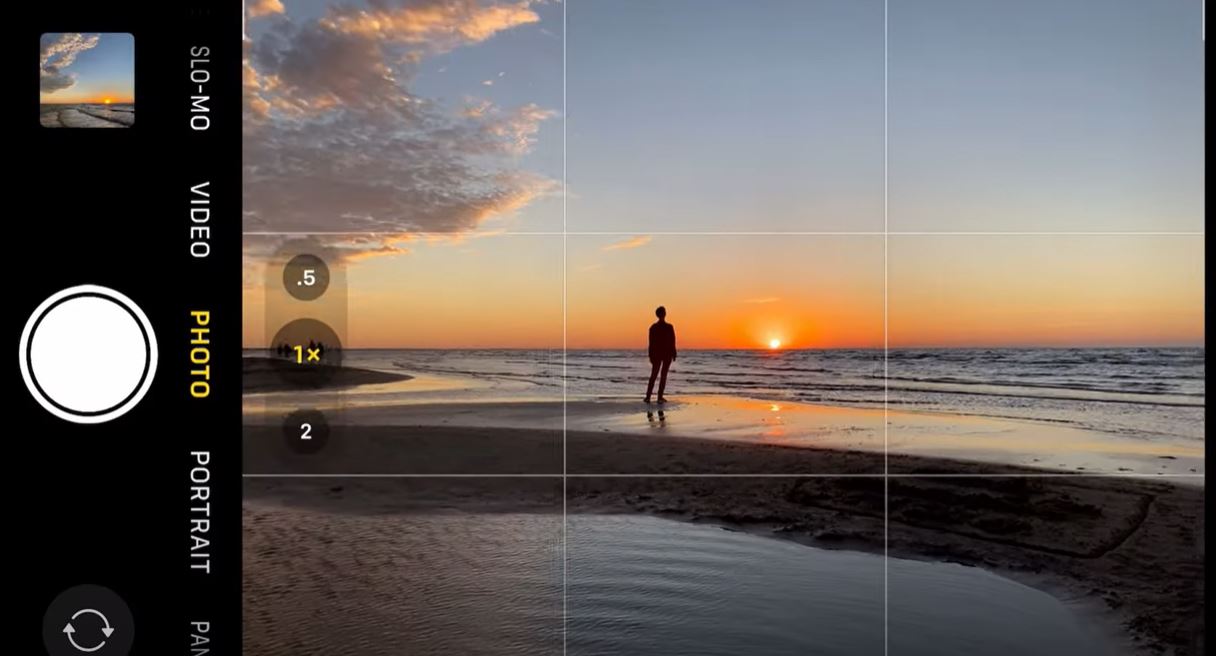
Tip: Holding your phone steady and allowing the burst to fire off without interference lets you select the best shot later. This feature is particularly useful in dynamic environments where subjects are constantly changing, like a sunset or a scene at the beach.
2. Manual Exposure Adjustment
On your iPhone, you can adjust exposure by tapping and holding the focus point. A slider appears, allowing you to increase or decrease the brightness of the shot. Proper exposure control is critical in outdoor environments where lighting changes quickly. For instance, capturing a sunset or dramatic clouds requires careful exposure to avoid losing detail in the highlights or shadows.
3. Portrait Mode for Stunning Depth of Field
Portrait mode is fantastic for isolating subjects from their background. If you’re capturing a person or an object and want to highlight them, this mode will give you that professional blurred background (bokeh) effect. However, using portrait mode effectively requires knowing how to position your subject properly and make the most of the natural lighting around you.
Section 3: Framing the Shot: Composition Techniques for Better Photos
Knowing how to frame your photo is just as important as understanding your camera settings. Composition can turn an average shot into an extraordinary one. Here are a few tips:
1. Leading Lines and Symmetry
Great compositions guide the viewer’s eye. As mentioned in the beach example, the waves on the shore can serve as leading lines that draw attention towards the sunset. Similarly, symmetry in your shots—whether it’s a reflection in water or balanced elements in a landscape—creates harmony and visual appeal.
2. Rule of Thirds
The rule of thirds suggests that you should imagine your image divided into a 3×3 grid. Position important elements along these lines or their intersections. This composition technique creates dynamic and visually interesting photos, avoiding the trap of centering everything, which can sometimes lead to a less engaging shot.
3. Framing Through Natural Elements
Use natural elements to frame your subject. Whether it’s tree branches, windows, or architectural structures, framing helps focus attention on the main subject while adding depth to the photo.
Section 4: Low-Light and Golden Hour Photography
Lighting is everything in photography, and with iPhone cameras, managing light effectively is key to achieving stunning shots.
1. Golden Hour
The soft, warm light just before sunset or after sunrise is known as the “golden hour.” The iPhone camera captures this lighting beautifully, creating a magical effect. Whether it’s the glow on the horizon or the long shadows across the sand, golden hour light enhances the mood of your photos.
2. Night Mode
When the light starts fading, the iPhone’s night mode comes into play. It uses computational photography to capture more detail in low-light conditions. It’s ideal for shooting sunsets, cityscapes, or even capturing the last bits of color in the sky after the sun has dipped below the horizon.

Section 5: Exploring Different iPhone Camera Modes for Unique Shots
Each iPhone model has different modes, and exploring these allows you to discover the best style for your photos. Here are a few options to try out:
1. Slow-Focus and Timelapse
For capturing moving subjects like water or clouds, the slow-focus option lets you experiment with motion blur. If you’re photographing a bustling cityscape or the rush of waves, this mode helps add drama and energy to your images.

2. Wide and Ultra-Wide Lenses
The wide and ultra-wide lenses on newer iPhones allow you to capture sweeping landscapes and close-up details with stunning clarity. Whether it’s capturing the horizon over the ocean or fitting an entire scene into one shot, using different focal lengths opens up your creative possibilities.
Section 6: Why Practice and Persistence are Essential in iPhone Photography
Just like any skill, iPhone photography improves with practice. Experiment with different settings, compositions, and lighting conditions. The more time you spend actively taking photos, the better you’ll understand your environment and how to bring out the best in it.

Conclusion: Embrace the Journey of iPhone Photography
At the end of the day, the most important element in iPhone photography is passion. Without a true love for photography, the settings and technical know-how won’t matter much. Cultivate your curiosity, experiment with new techniques, and allow yourself to be inspired by the world around you. The iPhone is a powerful tool, but it’s your passion and vision that will turn simple photos into memorable works of art.

As you dive deeper into the technical aspects of iPhone photography, keep in mind that the journey is just as important as the final shot. Stay curious, keep learning, and most importantly—have fun!
If you’re ready to take your iPhone photography to the next level, check out the full version of my iPhone Photo Academy course for step-by-step guidance and pro-level tips. You’ll find the link in the description, and I can’t wait to see you inside the course.
