The iPhone 15 Pro and Pro Max are powerful tools that can enhance your photography journey, whether you’re a hobbyist or a seasoned professional. In this article, I’ll break down the unique features of the iPhone’s camera system, especially the lenses and how to maximize their use for better results. If you’ve ever felt confused by Apple’s camera marketing or wished to know more about how to use these advanced features, this guide is for you!
Camera Breakdown:
Apple markets the iPhone 15 Pro as having seven different lenses, but technically, it has only three physical lenses. Let’s break down the lens setup:

1. The 24mm Focal Length (Standard Lens)
- This is the default wide-angle lens, ideal for everyday photography.
- It’s the most versatile and commonly used focal length. For street photography or portraits, this lens offers a great balance of context and subject focus.
2. The 28mm and 35mm Focal Lengths (Digital Crops)
- These are digital crops of the 24mm lens and offer zoom options that maintain good image quality.
- 28mm is a great choice for candid moments, street photography, and personal portraits, made famous by photographers like Gary Winogrand.
- 35mm is a classic focal length, widely used for general photography, offering a slight wide-angle without distortion. Great for both landscapes and portrait work.
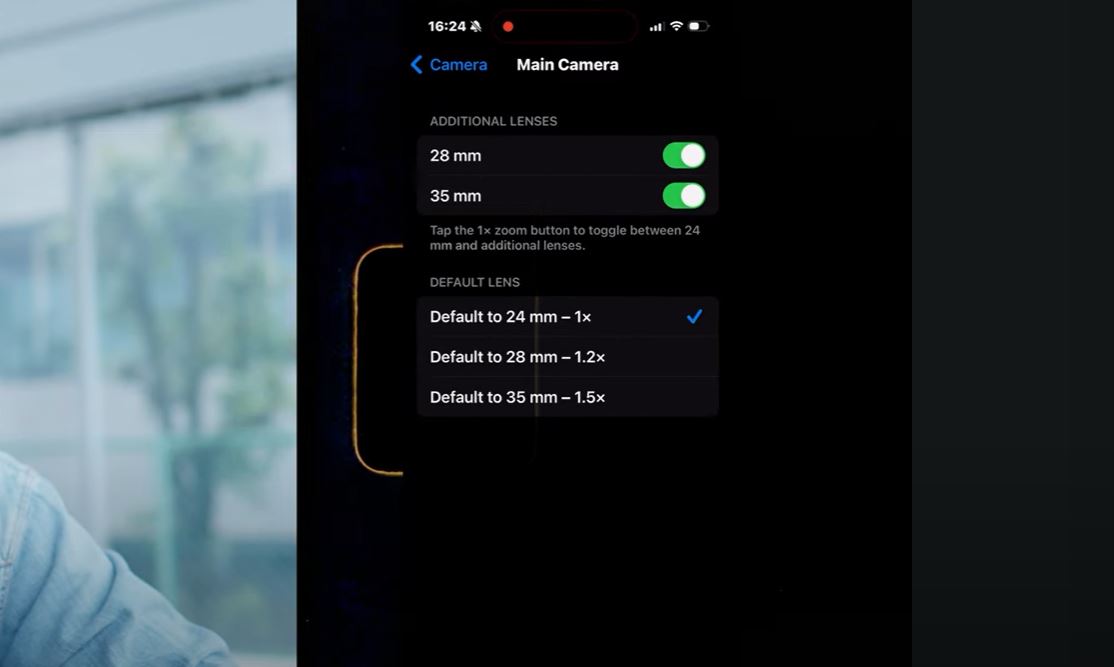
3. The 48mm Focal Length (2x Zoom)
- Provides an equivalent focal length to a 50mm lens, often described as the closest to what the human eye sees.
- While perfect for portraits, it might not be ideal for landscapes. However, it can be useful in controlled shooting environments.
4. The 13mm Ultra-Wide Lens with Macro Capabilities
- This lens allows you to capture expansive landscapes and tight spaces, such as interiors, effectively.
- The macro feature automatically kicks in when you focus on very close subjects, though it can sometimes be frustrating as it switches automatically. Be mindful of the image quality as the macro function is more of a digital crop.

5. The Telephoto Lenses (77mm for iPhone 15 Pro, 120mm for Pro Max)
- The 3x zoom lens on the iPhone 15 Pro and the 5x zoom on the Pro Max offer telephoto capabilities for faraway subjects.
- The image quality can degrade at higher zoom levels, so it’s best to avoid excessive zooming if possible.
How to Optimize Camera Settings:
- Manual Lens Selection: You can set default lenses to 24mm, 28mm, or 35mm for quick access. Make sure to enable these lenses in the camera app for better usability.
- Zoom and Cropping: While Apple claims multiple lenses, they’re essentially digital crops of the main lens. It’s important to understand that excessive zooming may lead to a reduction in quality, particularly when the digital zoom kicks in.
Best Lens For Different Use Cases:
- Street Photography: 28mm or 35mm (these lenses offer a natural perspective, especially for candid shots).
- Portraits: 48mm (2x zoom), especially for isolating the subject.
- Landscapes: 24mm (wide angle) and 13mm (ultra-wide) for capturing expansive scenes or tight spaces.
- Close-ups and Macro Shots: 13mm ultra-wide lens with macro feature.
- Telephoto: 77mm or 120mm lenses (depending on your model) for distant subjects.
Tips and Tricks for Better Photography on the iPhone 15 Pro:
- Staying within the native focal lengths (24mm, 28mm, 35mm) ensures the best image quality and avoids the digital zoom limitations.
- Avoid excessive use of the macro mode unless absolutely necessary since it can cause image degradation.
- Use the 48mm (2x) zoom sparingly and stay within the 3x or 5x zoom (depending on the model) for cleaner shots.

Conclusion:
The iPhone 15 Pro and Pro Max offer a versatile and powerful set of camera tools, perfect for photographers looking to capture high-quality images without the need for a full DSLR setup. By understanding the capabilities and limitations of each lens, you can make the most out of your iPhone camera and elevate your photography skills.

